what to do if i forgot my password in windows 10 using command prompt
How to Reset Forgotten Password on Windows 10 with Command Prompt
"I set a password for my new Windows ten computer, only today when I try to log in, I don't think the exact characters. Then how tin can I reset lost password on Windows ten?"
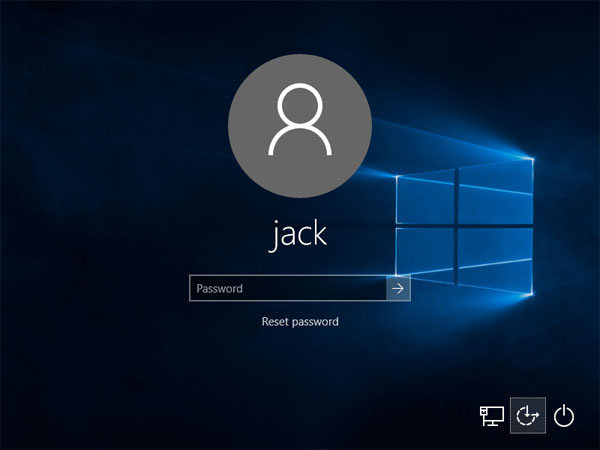
In that location are times that people forgot or lost the password on their Windows 10 computer. Instead of using password recovery software, users can easily reset Windows countersign with control prompt totally by themselves. Follow the post to see how to change Windows 10 password with command prompt.
Role 1: How to Reset Lost Password on Windows 10 Using Command Prompt when Computer Is Locked
Part ii: How to Reset Windows 10 Countersign using CMD When Computer Is Accessible
Part iii: Reset Windows 10 Admin Password with Windows Password Fundamental
Part one: How to Reset Lost Password on Windows x with Command Prompt when Computer Is Locked
You cannot open Command Prompt on Windows 10 without the admin password. With a setup deejay, y'all can reset Windows 10 administrator password without software.
Step 1: Set up a Windows 10 setup disk
If you don't have a reset disk, you tin can create one with media creation tool on another workable calculator.
Step 2: Boot upwards password locked computer
Inset the reset disk to the locked computer and then power on your PC. When vendor logo appears, choose Kick Pick Key repeatedly until the Boot Pick Menu shows upward. Discover the suitable Boot Option Primal for your calculator and choose the USB drive to kick your computer.
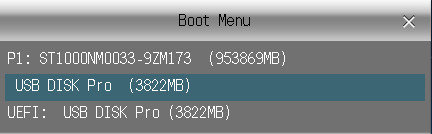
Stride 3: Replace Utility Manager with Command Prompt
- After the computer boots up from installation disk, press "Shift + F10" to bring up command prompt.
- Now you can execute command below to replace utility manager with command prompt
move d:\windows\system32\utilman.exe d:\
copy d:\windows\system32\cmd.exe d:\windows\system32\utilman.exe - Take out the setup deejay and restart calculator after the commands are executed
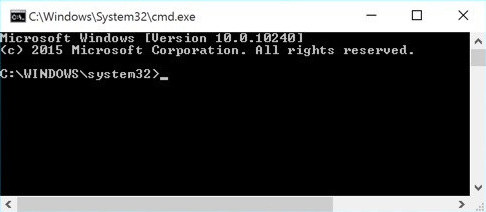
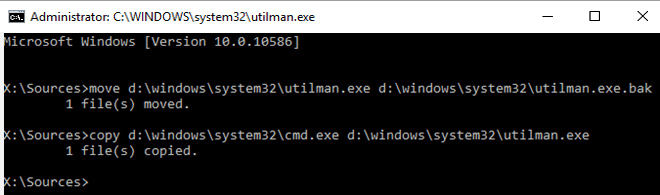
Pace 4: Reset Windows 10 local admin password with control prompt
- When the login screen appears, click on the Ease of Access icon on the lower-correct corner, the control prompt will show up
- Blazon the following password reset command in the windows and hit Enter to set a new countersign
net user
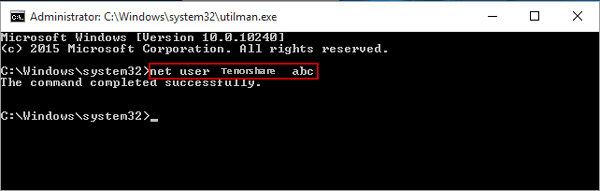
Pace 5: Restore Utility Director
- Insert the reset disk into computer and click the Power icon to restart
- When calculator boots up from the disk, press Shift + F10 to open up command prompt
- Blazon command "copy d:\utilman.exe d:\windows\system32\utilman.exe" , press Enter, and then type "Yes" to restore Utility Manager.
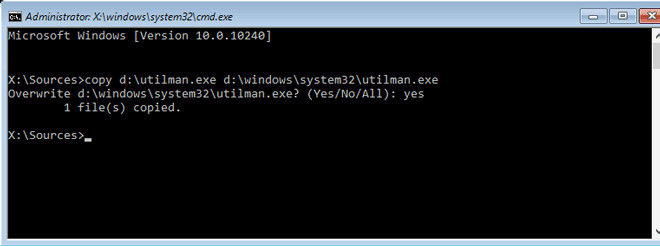
Step half dozen: Login Windows 10 with local admin account
Close the command prompt window and reboot Windows x estimator. Login with the admin account you take reset password successfully.
Note: If you call up the above process is as well complicated for yous, try Windows Countersign Cardinal, the professional Windows countersign reset tool to login your locked windows 10 reckoner hands.
Sentry the Video on How to Use Windows Password Cardinal
Costless Download Buy Now($39.95)
Role 2: How to Reset Windows 10 Countersign using CMD When Computer Is Accessible
If you want to change the password on an attainable Windows 10 computer, hither's an piece of cake tutorial:
- Printing Win + Ten to open Quick Access bill of fare and select Command Prompt (Admin)
- Type the following command and printing Enter
net user account_name new_password - Replace account_name and new_password with your username and desired password respectively
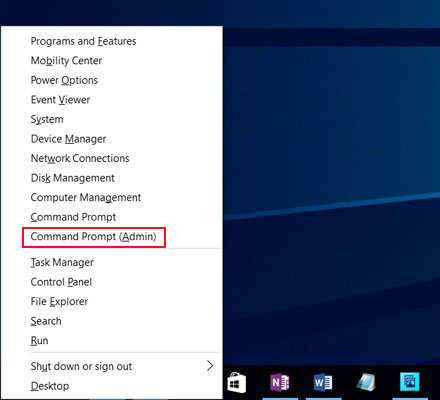
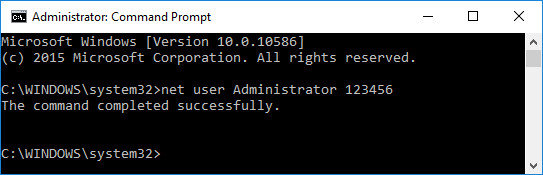
Part three: Reset Windows ten Admin Password with Windows Password Primal
If you failed to reset Windows ten password command prompt or think Windows 10 password reset cmd is too complicated for y'all, try Windows Password Cardinal, the professional person Windows password reset tool to login your locked windows ten estimator easily.
Gratuitous Download Purchase Now($39.95)
Step 1: Download and install the software on whatsoever PC you can admission. Insert a blank CD/DVD/USB flash drive into your PC, launch the software and select your media in it, and click on the Burn down button.

Step ii: The software volition be burned onto your drive. So, boot your PC from information technology by inserting the media drive to your PC and pressing F12 when your PC boots-up.
Step 3: When the software has loaded, select your installation of Windows from the options available on your screen. Then, click on the Adjacent push.
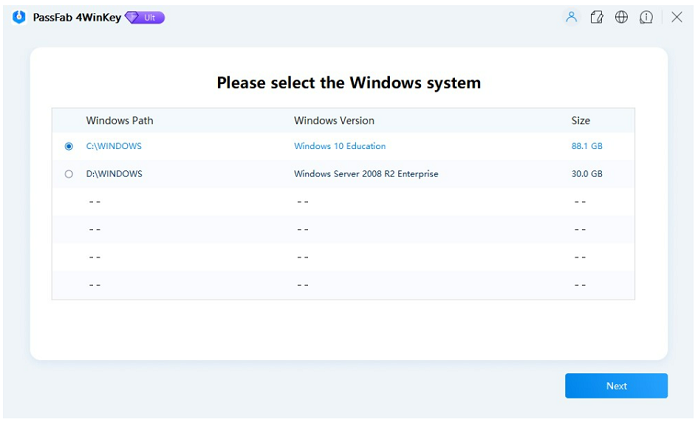
Step 4: On the following screen, cull your user account from the accounts shown in the list. Checkmark the option that says Modify Windows Countersign and click on the Side by side button.

Step 5: On the screen that follows, enter a new password for your user account. Then, click on the button that says Next to save the password.
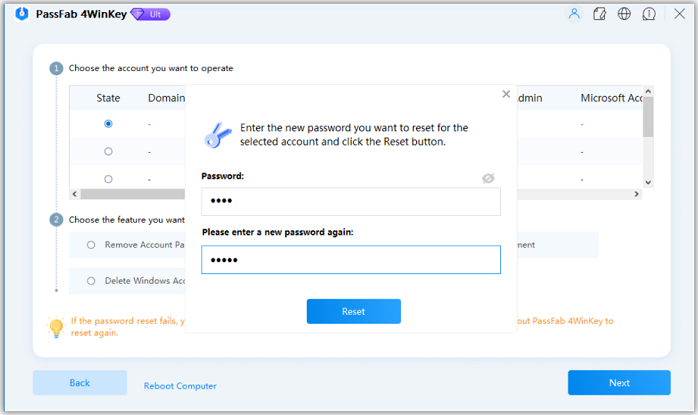
Well, nosotros've shown you the detailed steps to reset Windows 10 admin password with control prompt. If yous have any questions, experience costless to contact us.
Recommended Product
![]()
- Reset/Remove Windows admin and other user countersign for local/domain business relationship.
- Create a new local/domain admin business relationship to unlock your computer.
- Change your Microsoft account password offline.
- Fully back up Windows 10/8.1/8/7/Vista/XP, Windows Server 2012 (R2)/2008 (R2)/2003 (R2).
Gratuitous Download
- Related Manufactures
- How to Change Local Business relationship to Microsoft Account of Windows x in 2017
- Windows 10 Password Is Wrong, How to Fix it?
- [Solved] Windows 10 Login Screen Still Appears afterwards Removing Password Required
comments powered by
Source: https://www.4winkey.com/windows-10/how-to-reset-windows-10-password-using-command-prompt.html
0 Response to "what to do if i forgot my password in windows 10 using command prompt"
Post a Comment